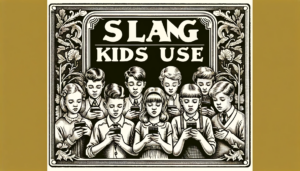Key Takeaways
| Key Aspect | Description |
|---|---|
| Age of Readiness | Assessing a child’s maturity is crucial before introducing them to smartphones. |
| Online Risks | Understanding the potential dangers of internet usage is imperative for security. |
| Parental Monitoring | Utilizing parental monitoring apps is essential for online safety. |
| Open Dialogue | Maintaining communication about online activities helps mitigate risks. |
| Digital Footprint | Educating children on the permanence of online actions is necessary. |
| Privacy Settings | Ensuring privacy settings are properly configured on the child’s device. |
| Cybersecurity Education | Teaching children about strong passwords and recognizing scams. |
Navigating the digital terrain as a parent can often feel like charting unknown waters. With the introduction of smartphones into your child’s life, you’re not just handing them a device; you’re granting access to an expansive world, brimming with both information and hazards. In this guide, we’ll explore the various facets of online security and how you, as a guardian, can facilitate a safe and productive digital experience for your child.
Understanding the Right Time
Before diving into the ocean of the internet, it’s critical to assess whether your child is ready to swim. Maturity doesn’t always correlate with age, and while the average child might receive their first phone around the age of 10, readiness varies greatly. It’s about more than just being able to navigate apps—it’s about discerning the right from the wrong, the safe from the unsafe.
The Digital Footprint Conundrum
Each tap, swipe, or post crafts a digital mosaic of our children’s lives. This digital footprint is as permanent as ink, teaching them the implications of their online actions is a lesson in responsibility that will follow them into adulthood. Safe Lagoon offers resources that can help you illustrate this concept to your child in a tangible and impactful manner.
Conversations Are Key
Open dialogue is the anchor that will ground your child’s understanding of online security. It’s the conversations about what they encounter online, the guidance on how to interact with others, and the shared experiences as they navigate the complexities of the internet that will solidify their comprehension and application of safe practices.
Tools of the Trade
In today’s digital age, parental control tools are not just optional; they’re as necessary as seat belts in a car. Safe Lagoon provides an array of features, from blocking inappropriate websites to managing screen time, ensuring that your child’s first smartphone experience is both secure and educational. With AI monitoring, you can stay one step ahead, ensuring that your child’s digital journey is monitored for safety without being intrusive.
Empowering With Knowledge
Educating your child about cybersecurity should be as fundamental as teaching them to ride a bike. Understanding the importance of strong passwords, the risks of sharing personal information, and the savvy to recognize phishing scams are all crucial skills. Equip them with the knowledge to protect themselves, and instill confidence in their online interactions.
The Social Aspect
Social media will likely be a significant part of your child’s smartphone usage. Discuss the implications of social sharing, the importance of maintaining privacy, and the understanding that not everything online is as it seems. Encourage them to share their online experiences with you, which not only reinforces safety but also strengthens your bond.
When Mistakes Happen
Mistakes are inevitable, but they are also teachable moments. Whether it’s an accidental click on a suspicious link or an overshared personal detail, use these instances to reinforce lessons in online security. With tools like Safe Lagoon’s call history and SMS control, you can guide your child back to safer practices without punitive measures.
By equipping yourself with the right tools and knowledge, you can ensure that your child’s introduction to smartphones is positive and secure. Remember, the goal is not to shelter but to prepare them for the digital world they will navigate for the rest of their lives.