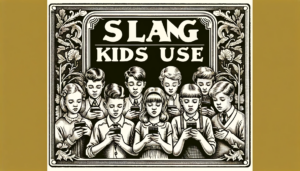| Key Takeaway | Description |
|---|---|
| Understand Snapchat’s Appeal | Recognize why features like filters, stories, and disappearing messages captivate teens, fostering creativity and spontaneity. |
| Acknowledge Parental Concerns | Be aware of potential risks such as privacy breaches, exposure to inappropriate content, and the threat of online predators. Using apps like Safe Lagoon can help. |
| Navigate Privacy Settings | Master privacy controls like ‘Who Can Contact Me,’ ‘Who Can See My Location,’ and ‘Ghost Mode’ to protect your teen’s digital footprint. |
| Curate Content and Connections | Learn to manage and curate the ‘Discover’ section and friend lists, ensuring your teen’s Snapchat experience aligns with your family’s values. |
| Foster Open Communication | Encourage honest and ongoing dialogue with your teen about their online activities, ensuring they feel supported and guided in their digital interactions. |
The Allure of Snapchat
- Filters: These are not just tools for enhancing images; they’re a canvas for creativity.Teens love transforming their appearance, playing with reality, and sharing these creations with friends.
- Stories: This feature allows teens to weave a narrative of their day-to-day life. It’s storytelling in the digital age, where every snap adds a chapter to their daily saga.
- Fleeting Messages: The ephemeral nature of snaps adds an element of spontaneity. It encourages a more natural flow of communication, mirroring face-to-face interactions.
However, this digital utopia isn’t without its shadows.
The very features that make Snapchat a haven for teens are the ones that sow seeds of concern in parents’ minds.
Parental Worries:
- Privacy Breaches: The notion of ‘disappearing messages’ can be misleading. Screenshots can be taken, and messages can be saved, raising concerns about what is being shared and who might ultimately view it.
- Inappropriate Content: The ‘Discover’ section, though a portal to a world of information and entertainment, can also be a gateway to content that may not align with your family’s values or be suitable for your teen’s age.
- Online Predators: The app’s instant connectivity and location-sharing features, like Snap Map, can potentially expose teens to unwanted attention or even predatory behavior.
Understanding Snapchat’s appeal and risks is the first step in navigating this digital terrain.
It’s about striking a balance, guiding your teen through the vibrant world of Snapchat while ensuring their safety and well-being.
In the next sections, we’ll delve deeper into how you can equip yourself and your teen with the knowledge and tools to make this journey a safe and enjoyable one.
Decoding Snapchat’s Lingo and Features
In the digital age, communication transcends words.
On Snapchat, it’s a vivid tapestry of visuals, symbols, and terms.
Understanding this lingo is crucial for parents.
It’s not just about staying in the loop; it’s about ensuring a safe, comprehensible environment for your teen.
Snap: It’s the heartbeat of Snapchat. A Snap is a picture or video that your teen shares with friends. It’s ephemeral, disappearing after a view.
But remember, the promise of impermanence doesn’t equal risk-free sharing.
Story: Imagine a digital diary, visible for 24 hours. That’s a Story. Teens use it to broadcast their day’s highlights.
While it’s a canvas for creativity, it’s also a window for the world to peek into their lives.
Snapstreak: This term signifies a bond, a digital pact of sorts. When your teen and a friend exchange Snaps for consecutive days, it’s a Snapstreak.
It’s engaging, but the pressure to maintain it can be intense.
Understanding these terms is your first step into your teen’s Snapchat world.
But it’s not just about the words; it’s about the features they interact with.
Snap Map: It’s a map that shows where friends are, in real-time. Intriguing, yes, but it’s also a privacy concern. It’s crucial to discuss the implications of location sharing with your teen.
Discover: This section is a blend of news, entertainment, and user-generated content. It’s dynamic and captivating. However, not all content aligns with every family’s values. It’s a space that warrants a discerning eye and parental guidance.
Navigating Snapchat’s lingo and features might feel like decoding a new dialect.
But, with this knowledge, you’re not just translating words or understanding features.
You’re bridging the digital divide between you and your teen, ensuring their Snapchat experience is safe, enjoyable, and aligned with your family’s values.
Safe Lagoon stands as the digital guardian for over a million families.
It’s not just a tool; it’s peace of mind, ensuring kids’ screen time is both safe and balanced.
Simplicity meets security.
Setting Up Snapchat’s Family Center
Snapchat’s Family Center is a beacon of digital parenting. It’s not just a feature; it’s a partnership platform between you and your teen.
Ready to set it up? Here’s a step-by-step guide:
Step 1: Initiate the Conversation
- Start with an open, honest chat with your teen.
- Explain the importance of safety and respect in the digital realm.
- Emphasize that Family Center is about collaboration, not control.
Step 2: Access Family Center
- Visit Snapchat’s Family Center on your device.
- Familiarize yourself with its features and tools.
Step 3: Link Accounts
- Open Snapchat and tap on your profile icon.
- Go to ‘Settings’ (the gear icon).
- Scroll down and select ‘Family Center.’
- Tap ‘Set Up Family Center’ and follow the prompts.
- Send an invite to your teen’s Snapchat account.
Step 4: Wait for Acceptance
- Your teen will receive an invite to join the Family Center.
- Once they accept, your accounts will be linked.
Step 5: Explore Features Together
- View friend lists to understand your teen’s social circle.
- Check chat history to ensure healthy, positive interactions.
- Discuss the type of content they see and interact with.
Step 6: Set Content Filters
- Navigate to the content filtering section.
- Together, decide what content is appropriate.
- Set filters to block explicit or harmful material.
Step 7: Maintain an Ongoing Dialogue
- Regularly review the settings and filters.
- Keep the conversation about online safety and behavior ongoing.
- Encourage your teen to come to you with any concerns or questions.
Remember, setting up the Family Center is just the beginning.
The real strength lies in the continuous conversations, the mutual understanding, and the shared commitment to navigate the digital world safely and respectfully.
Strategic Privacy Settings on Snapchat
Securing your teen’s privacy on Snapchat is crucial.
It’s about protecting their digital presence and ensuring a safe, respectful interaction space.
Here’s how you can strategically adjust the privacy settings, step by step:
Step 1: Access Privacy Settings
- Launch Snapchat and tap your profile icon in the top-left corner.
- Tap the gear icon to open ‘Settings.’
Step 2: Manage Contact Privacy
- Scroll to ‘Who Can…’ section.
- Tap ‘Contact Me.’
- Choose ‘My Friends’ to ensure only known contacts can reach your teen.
Step 3: Control Story Privacy
- In the ‘Who Can…’ section, tap ‘View My Story.’
- Select ‘My Friends’ or ‘Custom’ to control who can see the Stories.
- Consider using ‘Custom’ if you want to exclude specific people from viewing the Stories.
Step 4: Oversee Location Sharing with Snap Map
- Find the ‘Who Can…’ section, then tap ‘See My Location.’
- Opt for ‘Ghost Mode’ to keep the location private. Alternatively, choose ‘My Friends’ or ‘Select Friends’ to limit the audience.
- Discuss the importance of location privacy with your teen, ensuring they understand the implications.
Step 5: Review Contact Suggestions
- Navigate to ‘See me in Quick Add.’
- Uncheck this option to prevent your teen’s account from being suggested to others in the ‘Quick Add’ section.
Step 6: Safeguard Against Data Collection
- Scroll to the ‘Privacy Control’ section.
- Review options like ‘Ad Preferences’ and ‘Lifestyle & Interests.’
- Adjust these settings to minimize data collection and personalized ads.
Step 7: Regularly Update and Discuss
- Make it a habit to review and update these settings regularly.
- Maintain open communication with your teen about any changes or new features.
- Encourage them to share their Snapchat experiences and any concerns they might have.
Implementing these steps is more than tweaking settings; it’s about empowering your teen to navigate their digital journey with awareness, discretion, and safety.
Remember, these settings are tools, and the real safeguard is ongoing dialogue and mutual understanding between you and your teen.
Managing Friends and Blocking Unwanted Contacts
In the world of Snapchat, managing friendships and connections is key to maintaining a positive and safe online environment.
Here’s a step-by-step guide on how parents and teens can collaborate to manage friends and block unwanted contacts:
Step 1: Reviewing the Friends List
- Open Snapchat and go to your teen’s profile.
- Tap ‘My Friends’ to see the entire list.
- Discuss with your teen the importance of knowing each person on the list.
- Encourage them to remove or block anyone they don’t know or trust.
Step 2: Understanding Friend Requests
- Discuss the importance of accepting friend requests only from known and trusted individuals.
- Navigate to the ‘Add Friends’ section to review pending requests.
- Decide together which requests should be accepted and which should be ignored or blocked.
Step 3: Blocking Unwanted Contacts
- Open a chat with the person you want to block.
- Tap the menu icon (three vertical dots) in the top-right corner of the chat.
- Select ‘Block’ to prevent further contact.
- Confirm the decision to block the person.
Step 4: Managing Story Privacy
- Go to your teen’s profile and tap the gear icon to access ‘Settings.’
- Scroll down to the ‘Who Can…’ section.
- Tap ‘View My Story’ and select ‘My Friends’ or ‘Custom’ to control who can see the Stories.
Step 5: Using the ‘Do Not Disturb’ Feature
- To mute notifications from specific friends without blocking them, use the ‘Do Not Disturb’ feature.
- Find the friend’s name in the chat list or friend list.
- Tap and hold their name, then select ‘Do Not Disturb.’
Step 6: Regular Check-Ins and Updates
- Schedule regular intervals to review and update the friends list and privacy settings.
- Keep the conversation about online friendships and connections open and ongoing.
- Encourage your teen to come to you if they encounter any issues or have concerns about someone they’ve connected with on Snapchat.
By taking these proactive steps, parents can guide their teens in creating a safer, more controlled Snapchat experience, fostering an environment of trust and responsible social media use.
Remember, the key is not just in managing the settings, but in maintaining open lines of communication and guiding your teen to make wise decisions online.
Curating Content Consumption: The ‘Discover’ Section
Snapchat’s ‘Discover’ section is a hub of content ranging from news to entertainment, but not all content may be suitable for every teen.
Here’s how you and your teen can navigate and curate what appears in the ‘Discover’ section, ensuring a positive and appropriate content consumption experience:
Step 1: Access the ‘Discover’ Section
- Open Snapchat.
- Swipe right from the camera screen to access the ‘Discover’ section.
- Browse through the channels and content available.
Step 2: Reviewing Content Together
- Sit with your teen and review the type of content shown in their ‘Discover’ section.
- Discuss the nature of the content and whether it aligns with your family’s values and your teen’s age.
Step 3: Subscribing to Preferred Channels
- Identify and subscribe to channels that you and your teen find interesting and appropriate.
- To subscribe, tap and hold on a Story from the desired channel, then tap ‘Subscribe.’
Step 4: Hiding Unwanted Content or Channels
- To hide content or channels that you feel are inappropriate, tap and hold on a Story from the channel.
- Select ‘Hide’ to remove the channel from your teen’s ‘Discover’ section.
- Remember, hiding a channel doesn’t block it permanently; it just removes it from immediate view.
Step 5: Reporting Inappropriate Content
- If you come across content that violates Snapchat’s community guidelines, report it.
- Tap and hold on the offensive Story or Snap.
- Choose ‘Report’ and follow the prompts to report the content.
Step 6: Setting Content Preferences
- Open Snapchat settings by tapping the gear icon on the profile screen.
- Scroll to ‘Additional Services’ and tap ‘Manage.’
- Adjust ‘Content Preferences’ to tailor the type of content displayed in the ‘Discover’ section.
Step 7: Regular Monitoring and Discussion
- Regularly review the ‘Discover’ section with your teen to ensure the content remains appropriate.
- Use these reviews as opportunities for open discussions about media literacy and digital citizenship.
- Encourage your teen to think critically about the content they consume and to come to you with any concerns or questions.
By taking these steps, you’re not just filtering content; you’re actively participating in your teen’s digital life, guiding them towards making informed, thoughtful choices about what they watch and engage with on Snapchat.
It’s an ongoing process, one that fosters trust, awareness, and open communication between you and your teen.
Snapchat Stories and Public Sharing
Snapchat Stories allow users to share snapshots of their day with friends or the public.
However, understanding and managing these settings is vital for maintaining privacy and ensuring appropriate sharing.
Step 1: Understanding Stories
- Open Snapchat and tap your profile icon.
- Recognize the two types of stories: ‘My Story’ (personal) and ‘Our Story’ (public).
- Discuss with your teen the difference between sharing privately with friends and publicly with the Snapchat community.
Step 2: Setting Story Privacy
- In your profile, tap the gear icon to access ‘Settings.’
- Scroll to ‘Who Can…’ and tap ‘View My Story.’
- Choose from three options: ‘Everyone,’ ‘My Friends,’ or ‘Custom’ to control who sees the Stories.
- Opt for ‘My Friends’ or ‘Custom’ to ensure controlled visibility.
Step 3: Educating About ‘Our Story’
- Discuss the implications of contributing to ‘Our Story,’ which is public and can be seen by anyone, including people outside their friend circle.
- Highlight the permanence of content shared online, even if it seems temporary.
Step 4: Regular Review and Dialogue
- Periodically review the Story settings and discuss the content being shared.
- Encourage thoughtful sharing, reminding your teen that their digital footprint is a reflection of themselves.
Disabling Location Sharing and Encouraging Safe Practices
Location sharing on Snapchat, especially through the Snap Map feature, can pose privacy and safety risks.
Here’s how you can manage these settings:
Step 1: Access Snap Map Settings
- Open Snapchat and go to the camera screen.
- Pinch the screen like you’re zooming out to access Snap Map.
- Tap the gear icon in the top-right corner to access settings.
Step 2: Enabling Ghost Mode
- In the Snap Map settings, find ‘Ghost Mode.’
- Enable Ghost Mode to ensure your teen’s location isn’t shared with anyone on Snapchat.
- Discuss with your teen the importance of keeping their location private for safety reasons.
Step 3: Managing Location Permissions on the Device
- Go to your phone’s settings, not just the Snapchat app.
- Navigate to ‘Apps’ and select Snapchat.
- Go to ‘Permissions’ and toggle off ‘Location’ to disallow Snapchat from accessing the device’s location services.
Step 4: Educating About the Risks of Location Sharing
- Have an open conversation about the potential dangers of sharing location information online.
- Discuss scenarios where location sharing could be misused and emphasize the importance of privacy.
Step 5: Regular Monitoring and Conversations
- Regularly check in to ensure location settings remain as set.
- Maintain ongoing dialogue about the importance of privacy and the implications of digital footprints.
By engaging with these settings and having open discussions, you empower your teen to make smart, safe decisions about their online presence and privacy.
It’s about creating a space where they feel comfortable sharing their digital experiences and concerns, fostering an environment of trust and awareness.
Snapchat Safety Tips
Navigating the digital landscape requires more than just technical know-how.
It’s about fostering an environment of trust, communication, and mutual understanding.
Here’s how you can create a balanced approach to safety and trust on Snapchat:
Safety Tips:
- Stay Updated: Regularly update the Snapchat app to ensure you have the latest security features.
- Explore Together: Occasionally, explore Snapchat with your teen. It shows your interest and helps you understand their digital world.
- Respect Privacy: Encourage your teen to only accept friend requests from people they know in real life.
- Think Before You Snap: Remind your teen to think critically about what they share, emphasizing that once something is online, it can be out there forever.
- Use a Parental Control app: Apps like Safe Lagoon or Purity have the unique ability to capture all Snapchat Messages ( even the disappearing ones) and their system reviews the conversations in real time so you don’t need to. If there is an issue you will be notified.
- Use In-App Reporting: Educate your teen about how to report inappropriate content or behavior on the platform.
- Screenshot Awareness: Discuss the notification feature that alerts a user when someone takes a screenshot of their Snaps or Stories.
- Age-Appropriate Content: Ensure your teen’s content consumption is age-appropriate and aligns with your family values.
- Recognize Scams: Teach your teen to be wary of messages that promise free giveaways or ask for personal information.
Conclusion
In the digital age, attuned to your teen’s online world is imperative.
The strategies outlined in this guide are your toolkit for reinforcing safety on Snapchat, a platform that’s as dynamic as it is pervasive.
These tools, however, are just that—tools.
They are not stand-ins for the fundamental pillars of parenting: trust and dialogue.
Remember, technology evolves, but the essence of parenting remains constant.
It’s about guiding, understanding, and sometimes, learning alongside your teen.
As you navigate through privacy settings, friend lists, and content filters, let these actions be punctuated by conversations.
Discuss not just the ‘hows’ but also the ‘whys’ of online safety.
Embrace these digital tools, but don’t let them overshadow the power of open, honest, and ongoing communication within your family.
It’s in these heartfelt conversations that real safety lies.
By blending these tech-savvy strategies with a nurturing, communicative approach, you’re not just safeguarding your teen’s digital journey; you’re fortifying the trust and understanding that form the bedrock of your family’s bond.
In this journey, you’re not just a guardian of safety; you’re a guide, a confidant, and a co-navigator in your teen’s ever-evolving digital narrative.
Together, step by careful step, you’re crafting a future where safety and understanding go hand in hand.
FAQ
Snapchat’s Family Center is a feature designed for parents to oversee their teen’s Snapchat use in a collaborative way.
It allows parents to link their account with their teen’s, view their friend list, check chat history, and set content filters.
However, it’s not a complete solution.
It works best when combined with open, ongoing conversations about online safety and behavior.
Parents can ensure their teen’s privacy by navigating to the app’s privacy settings and adjusting options like ‘Who Can Contact Me,’ ‘Who Can See My Location,’ and enabling ‘Ghost Mode’ in the Snap Map feature.
It’s also crucial to regularly update these settings and discuss the importance of privacy with your teen, promoting a sense of responsibility and awareness.
Common concerns include privacy breaches, exposure to inappropriate content, and the possibility of online predators.
Parents can address these concerns by being proactive: setting up parental controls, curating the ‘Discover’ section, monitoring friend lists, and most importantly, having open dialogues with their teen about the potential risks and responsible usage of social media.
Promoting a balanced approach involves setting clear guidelines and boundaries while respecting the teen’s personal space and social needs.
This includes regularly reviewing privacy settings, discussing the content they view and share, and fostering an environment where the teen feels comfortable discussing their online experiences.
Using 3rd party apps like Safe Lagoon and Purity.app with their AI Shield monitoring allow for a way to also protect while also managing Screen Time.
Encouraging critical thinking and responsible digital behavior goes a long way in maintaining this balance.